WMV to MP4 Converter
If you have some WMV files and want to have a video converter to convert WMV to MP4 to get them work on your iPhone/iPod/iPad, or play on your PSP MP4 player. WinAVI All-In-One Converter can make you achieve this dream. This video converter is not only a WMV to MP4 converter, but also a video converter that can convert most popular formats to play back on the popular players with high quality and super fast conversion speed.
Now, how to convert WMV to MP4 files, in this below guide we will show a quick solution around this issue with WinAVI All-In-One Video Converter.
Step1: Free download the WMV to MP4 Converter – WinAVi All-In-One Converter. Install and launch it.
Step2: Add video.
Click  button to add WMV files to the program, or simply drag them in. Then choose "Common Vido File" on the pop-up window and select "MP4".
button to add WMV files to the program, or simply drag them in. Then choose "Common Vido File" on the pop-up window and select "MP4".
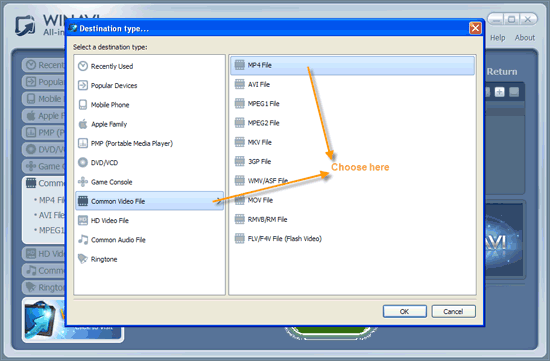
You can also add more files by click the  or
or  on the interface.
on the interface.

Step3: Customize output.
Click  to customize output video audio options like resolution, subtitle, etc.
to customize output video audio options like resolution, subtitle, etc.
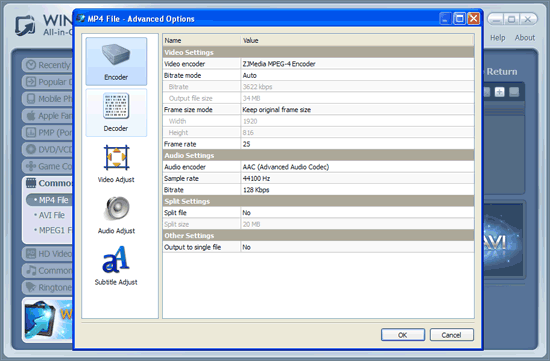
Step4: Start to Convert WMV to MP4.
Click  to start WMV to MP4 Video conversion.
to start WMV to MP4 Video conversion.
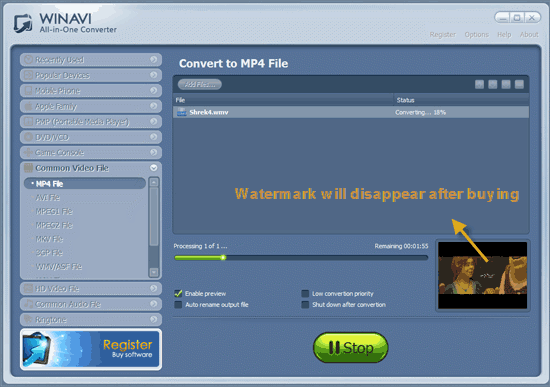
Attention: Please note that the free version has a transparent company logo in the background. The watermark will disappear after buying. You can ignore it and keep going on.
Now you can enjoy your favorite WMV Video movies any MP4 players!
Knowledge about WMV and MP4:
WMV - Windows Media Video (WMV) is mostly used for internet streaming and watching videos on a PC, it is a video format that can be saved to your computer for playback with Windows Media Player, and it can be played on portable media players like Zune, Xbox 360, and Creative Zen also.
MP4 - MP4 is an abbreviation for MPEG-4, a standard developed by the Moving Picture Experts Group (MPEG); MP4 files are supported by many video programs and various portable devices like Apple iPod, iPhone, Microsoft Zune portable media player, etc




 Best all-in-one solution for video converter, DVD tools, iPod Tools
Best all-in-one solution for video converter, DVD tools, iPod Tools



