How to convert any video formats to MP4 with WinAVI MP4 Converter
MP4/PSP/3GP/iPod Video Converter is a powerful video converter including MP4 converter, PSP converter, 3GP converter, iPod converter, iPad converter. And here we will give you an instruction about how to convert any video formats to MP4 formats with MP4 converter, such as DVD to MP4, AVI to MP4, FLV to MP4, MPEG/MPG to MP4, WMV to MP4, RM to MP4, MKV to MP4, MOV to MP4. Then you can put them on your ipod,cellphone and any mobile devices or anything else to watch.
At first, please free download this MP4 converter-- Free download MP4 Converter.
Step1: Install and run MP4 converter program. Then you can see some buttons and we click " Convert to MP4 " button.
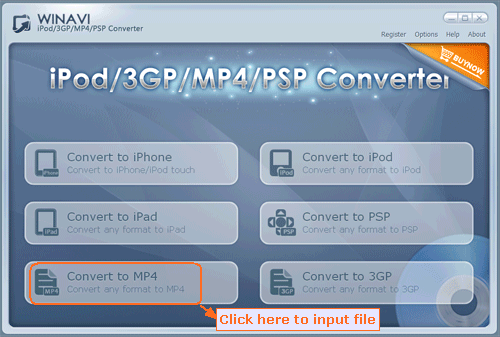
Step2: After you have clicked " Convert to MP4 " button, a pop-up window will appear. You just choose the file you want to convert from your PC and click"open" to import.
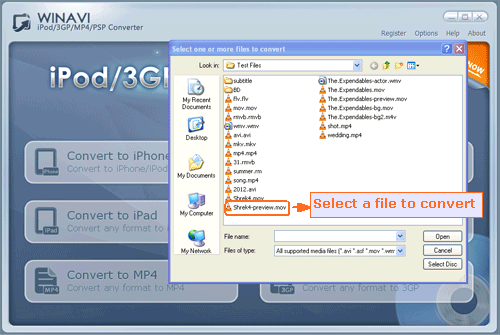
Step3: Advanced setting. Click"Advanced" to set encode and other advanced settings such as video size before you convert to MP4.
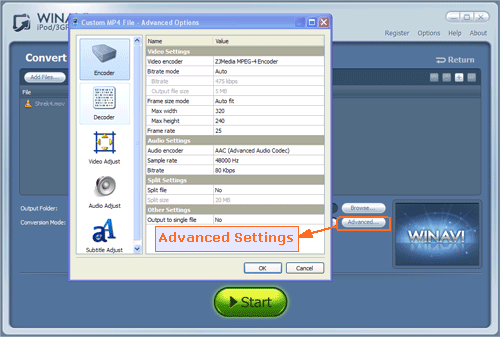
Step4: Click" Start " and begin to convert a video file to MP4.

After MP4 conversion, just put this file on your mp4 supported player devices and enjoy watching.




 Best all-in-one solution for video converter, DVD tools, iPod Tools
Best all-in-one solution for video converter, DVD tools, iPod Tools




