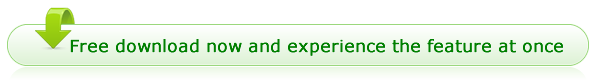MOV to MPEG/MOV Converter/Convert MOV to AVI
WinAVI Video Converter can convert mov to mpeg or MOV to AVI format now!. It's a MOV converter to convert QuickTime MOV MP4 file format to AVI, mpeg format. If you get trouble with Windows Media player can not play your MOV file, then WinAVI Video Converter is really what you need!
Now the new program WinAVI All In One Converter which has more features than WinAVI Video Converter has been released and enable you not only convert MOV file to other popular formats but convert to MOV from any other formats. Therefore, this converter included more features is the really MOV Converter.
-
Features of MOV Converter (WinAVI All In One Converter)
 MOV to HD
MOV to HD MOV to DVD/VCD/SVCD/KVCD
MOV to DVD/VCD/SVCD/KVCD -
 MOV to Popular formats
MOV to Popular formats -
 MOV to Apple family devices
MOV to Apple family devices -
 MOV to Popular devices
MOV to Popular devices -
 Any format to MOV
Any format to MOV
 Batch convert MOV
Batch convert MOV Add your personalized subtitles
Add your personalized subtitles Create DVD chapters
Create DVD chapters Split video into several clips
Split video into several clips Merge video files into one
Merge video files into one World's fastest conversion speed
World's fastest conversion speed
Let's take a look how this MOV Converter convert MOV to MEPG2?
And here we will guide you how to convert MOV to MPEG2 as an example.
Step 1: Free download WinAVI All In One Converter, Then run this program and load MOV file. And you need to select an output format after you have input file. Here we choose "MPEG2" as an example.
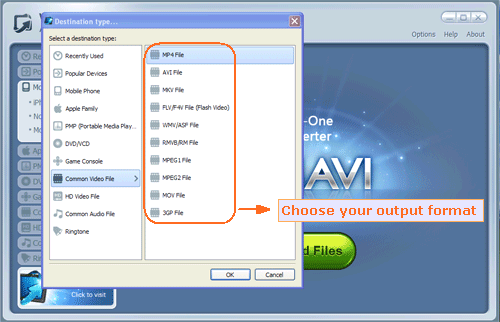
Step 2: After you have input MOV file, please click "advanced " to customize your output video.
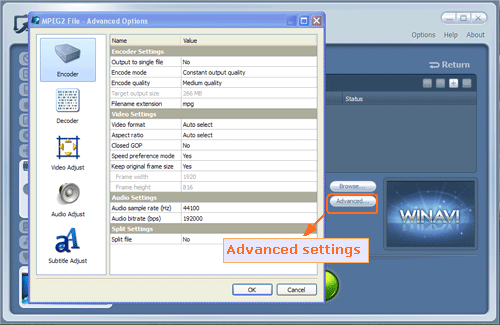
Step 3: When advanced settings are complete, just only the green "Start" button to convert.
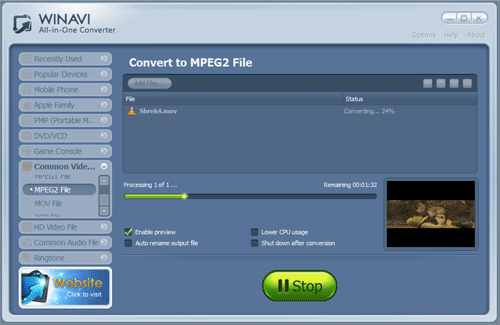
Step 4: After mov converter have completed this conversion, you can click "Open output directory" and find the target file.




 Best all-in-one solution for video converter, DVD tools, iPod Tools
Best all-in-one solution for video converter, DVD tools, iPod Tools