All in one DVD Ripper, DVD to iPad Converter.
Put up your old fashion DVD Players, if you suffered a lot by it's complicated region codes A ,B,C? You should try this DVD Ripping tool. WinAVI DVD Ripper can easily rip DVD to hard drive, and with this program all kinds DVD can be converted to the popular video formats. It provides a powerful and easy-to-use functions, excellent video / audio quality, fast ripping speed, small size, making its ripping speed fast.
Step 1: Free download WinAVI DVD Ripper, Install this program.
Step 2: Insert your DVD disc, then launch DVD ripper program and load this DVD files by clicking "Convert from DVD Drive" button to load DVD files. After that, we choose "MP4" format on the pop up small window.
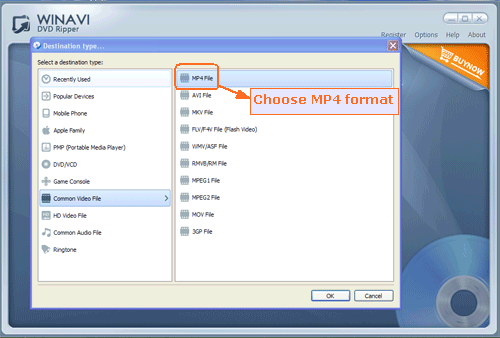
Step 3: Click "Advanced " option to customize MP4 format of output.
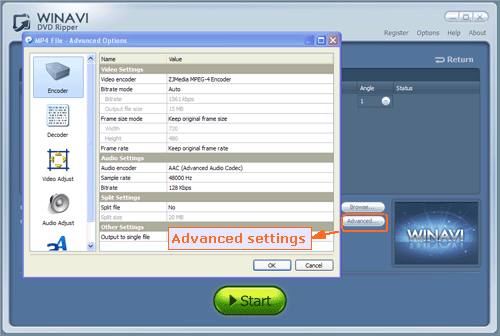
Step 4: Click the green button "Start" to rip DVD to MP4 format. After conversion is complete, you can check the converted MP4 file via clicking "Open the output directory".





 Best all-in-one solution for video converter, DVD tools, iPod Tools
Best all-in-one solution for video converter, DVD tools, iPod Tools




