Convert to MP4 with WinAVI All In One Converter
MP4 format now is being supported by more and more portable devices. Many people like to enjoy music or movies on the portable devices when they are travelling. In this case, it is very useful to make your favourite movies playback on mobile devices. So you need a MP4 converter to convert to MP4.
WinAVI All In One converter is also a MP4 converter that can convert any video formats to mp4 at world's fastest conversion speed. If you want to make video files play on your MP4 player, iPad, iPhone or iPod, even any MP4 supported player devices, it can realize your dream no matter what your video formats. Below will show you how to use this kind of mp4 converter to convert to mp4 format.
Step 1: Free download MP4 Converter – WinAVi All-In-One Converter
Step 2: Click “Add files” button to add video files to the program, or simply drag them in. Here we choose "avi" format as an example.
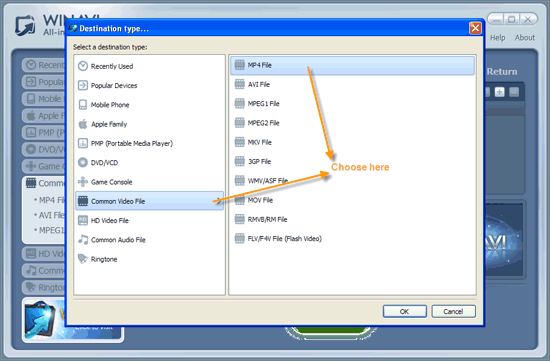
Step 3: Customize output.
Click"advanced" to customize output video audio options like resolution, subtitle, etc.
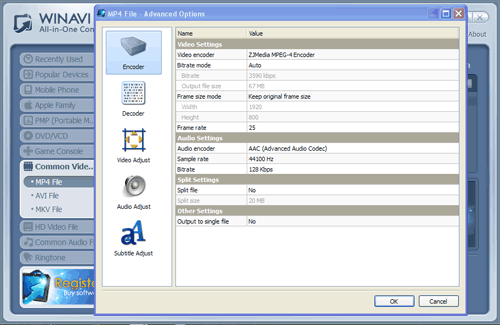
Step 4: Start to Convert to MP4
Click "Start" button to start to convert to MP4.
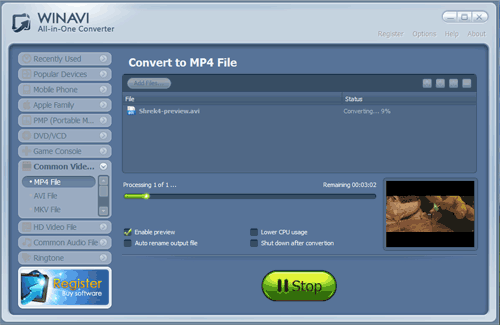
Please note the watermark will be on output if you are not register user.
After this MP4 converter finished mp4 conversion, you can select" open the output file"to get the converted MP4.




 Best all-in-one solution for video converter, DVD tools, iPod Tools
Best all-in-one solution for video converter, DVD tools, iPod Tools




