AriX makes Blu-ray Playable on Apple Devices

Blu-ray is the most popular format with higher compression ratio and advanced HD encoding technology. And the only way to play Blu-ray on computer is by a Blu-ray drive and a Blu-ray player software. With the growing number of APPLE user, being able to play Blu-ray on those devices becomes an urgent demand. Mac Blu-ray Player , both Mac and PC versions, satisfies mobile users by building a remarkable breakthrough technology into the program--AriX.
What is the AriX?
AriX is the core technology in Mac Blu-ray Player, which makes Blu-ray movies accessible to iPhone/iPad/iPod touch. With AriX, Blu-ray movies can be shared between Mac & PC and iPhone/iPad/iPod touch in the same environment. AirX is the technical innovation that is easy to understand and convenient to handle.

How to use AriX?
You can follow the steps below.
Preparations
1. PC/Mac
2. iPad (1st generation or later)/iPhone (above 3GS)/iPod touch (ISO should be above 3.0)
3. Mac Blu-ray Player
4. Optical drive (internal/external with USB above 2.0)
5. Network connection: make sure that the Mac/PC and iPod touch are connected to the same home Wi-Fi.
Step One: Free download Mac Blu-ray Player
There are two options: Mac Download and PC Download. You can choose the suitable version for your computer system and install it.
Step Two: Play Blu-ray movies
1) Open Mac Blu-ray Player and enable the AirX option under the "Tools" menu before inserting Blu-ray disc or playing Blu-ray ISO or local movies.
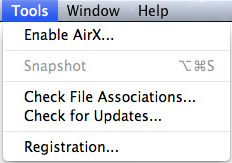
2) Click on "Open File" or "Open Disc" button to launch the Blu-ray movie. It will take a couple seconds to load the movie. When the loading is finished the screen will go black and then you can get the website URL "http://airx.tv ".
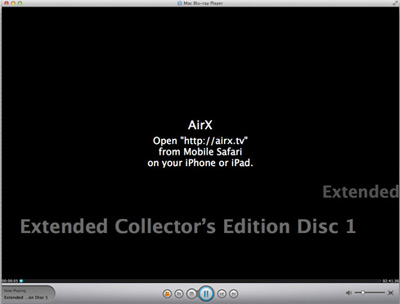
3) Open "Safari" in your iPhone/iPad/iPod touch and input the website URL above into it. Then the loaded Blu-ray source will be listed, you can enjoy Blu-ray movies on your iPhone/iPad/iPod touch then.
Step Three: Save as shortcut
After watching the movie, you can save the URL as a shortcut on the home screen of iPhone/iPad/iPod touch, so that you can open the URL directly next time. In details, you can press the save button on your iPhone/iPad/iPod touch and select the "Add to Home Screen" option, and then it will be saved as a shortcut on the home screen of your iPhone/iPad/iPod touch.
Users Reviews
 Mac's won't recognize Blu-ray devices because Apple chose not to support them in OS X. That's no longer the case thanks to Mac Blu-ray Player.
Mac's won't recognize Blu-ray devices because Apple chose not to support them in OS X. That's no longer the case thanks to Mac Blu-ray Player. - Softonic Editor
- Softonic Editor





 Best all-in-one solution for video converter, DVD tools, iPod Tools
Best all-in-one solution for video converter, DVD tools, iPod Tools Mac Blu ray Player
Mac Blu ray Player