How to convert WMV to AVI with WinAVI All-In-One Converter
Why we need change WMV to AVI ? At first , you should know there are many different media players and video formats that are widely used today, but not all formats are compatible with all media players or devices. So converting formats becomes the easiest way to solve this problem. WinAVI All-In-One Converter is this kind of powerful utility tool. So if you need convert WMV to AVI, try this one. With its amazing fast speed and high quality, you just need a few clicks to complete your WMV to AVI conversion. Also it supports that you trim the output video and audio in your desire. Try this WMV to AVI converter now!
The following guide shows you how to convert WMV to AVI with WinAVI All-In-One Converter step by step.
Step 1: Free download WinAVI All-In-One Converter and install. The main interface will pop up.
Step 2: Click “Add Files” to import the WMV file that you want to convert. Then the program will turn to ”Destination type” option, select “AVI File” for your target format and then click “OK” .
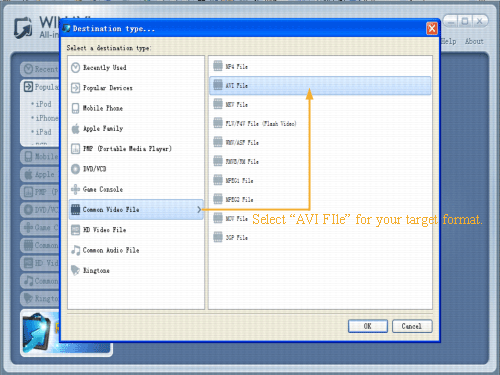
Step 3: Program will turn to the interface to convert, click"Advaced" to do more personalize settings, including video resolution, frame rate, encoder and bit rate; audio sample rate, bit rate etc. You can also set starting position and end position to convert a segment from movie to AVI format. After all settings were done, please click “OK” and start converting. If you do not need any personalize setting, please skip this step and directly start converting.
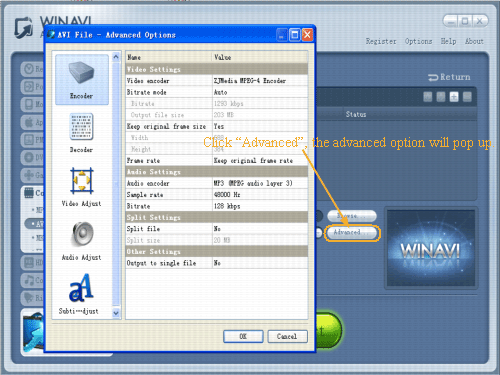
Step 4: You will get AVI file after converting was complete finished. You will see there are four options on converting interface: “Enable preview”, “Lower CPU usage”, “Auto rename file” and “Shut down after conversion”, please tick it up on your own demand.

Notice: Please note that the free version has a transparent company logo in the background. The watermark will disappear after buying. You can ignore it and keep going on WMV to AVI conversion.




 Best all-in-one solution for video converter, DVD tools, iPod Tools
Best all-in-one solution for video converter, DVD tools, iPod Tools


