Rip and convert DVD to Archos with WinAVI All In One Converter
If you are a Archos user and want to copy or rip and convert your DVD to Archos and then watch your favourite DVD movies on Archos DVD player, WinAVI All In One Converter, also a DVD to Archos Converter, provides you a very easy solution to copy or rip and convert your DVD movies directly on Archos player even if you don't know what format should be compatible with your Archos. This tutorial will show you the detailed steps about how to convert DVD to Archos. Please follow the below steps.
Step 1: Free download WinAVI All In One Converter before your start.
Step 2: Click the "Add Files" button in WinAVI All In One Converter interface. Then you can click "Select DVD" button directly or both choose "Audio TS" and "Video TS". In another way, you can just drag your selected DVD folder into the program without clicking the green "Add Files button".
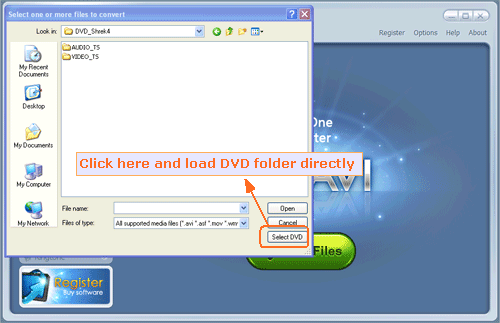
Step 3: Then a new pop-up window will ask you to choose output format. Here we choose "Archos".
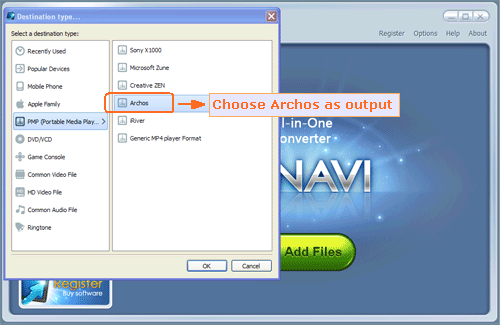
Step 4: Do advanced settings by clicking "Advanced" after DVD folder has been loaded. You can customize the subtitle, video and audio as output.
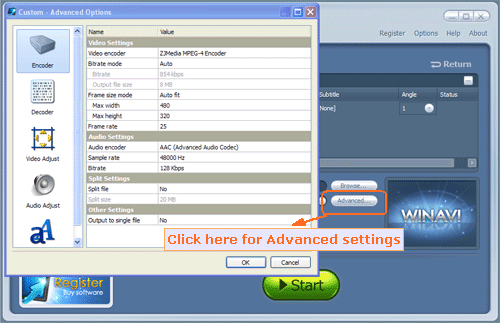
Step 5: Click "Start" and begin to convert DVD to Archos. When you finished this conversion, please click "Open output directory" and then you can find the compatible MP4 file for watching on Archos.

Note: Trial version has watermark on output. If you want to remove, please purchase and register to convert DVD to Archos.




 Best all-in-one solution for video converter, DVD tools, iPod Tools
Best all-in-one solution for video converter, DVD tools, iPod Tools




