How to Download YouTube MP3
WinAVI YouTube Download is a FREE all-in-one youtube MP3 downloader/converter. It'll embed in your web browser, and you only need one click to download/convert any MP3 from any video site (YouTube, Myspace, Yahoo Video, Youtube Video.....and many others) to MP3/MP4, iPod, iPhone, iPad, PSP, Cell Phone. And you'll have a chance to win a FREE iPod Nano if you use WinAVI YouTube Download software more than one time every month. Enjoy your favorite videos downloading now.
Step 1:
Please download and install WinAVI YouTube Download first, then you will see DOWNLOAD button on the playing video, directly click it to start download videos you want .
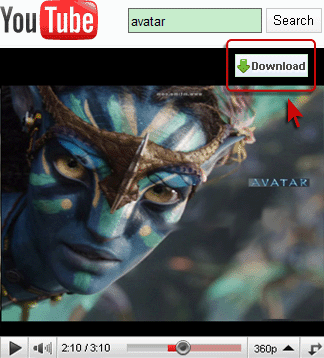
Step 2:
Output directory: All you have to do is to click the "Browse" button to select a folder in which to store your output files, or just enter the directory into the blank.
Step 3:
Type the file name , then click "Save" and start downloading..




 Best all-in-one solution for video converter, DVD tools, iPod Tools
Best all-in-one solution for video converter, DVD tools, iPod Tools


