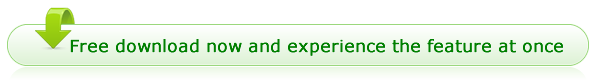AVI to MPG Converter
WinAVI Video Converter can convert AVI to MPG. It's a AVI to MPG converter to convert AVI MPG format.
Convert AVI to MPG - Step 1:
Please click the "DVD" button on the main interface , or you can click "menu" button on the main interface, then select "Any to DVD/VCD/SVCD/MPEG" on the submenu of the " format convert ", and then the program will pop-up a "Select file" box. Then please choose the AVI file that you want to converter. 
Convert AVI to MPG - Step 2:
Output directory:You can click the "Browse" button to select the output directory.
Convert AVI to MPG - Step 3:
Select encode-mode: You can click it to choose the DVD/VCD/SVCD/MiniDVD/MPG.When all are ready, please click "OK" to start to convert.
Note: If you are use the new version of WinAVI Video Converter, please follow AVI to MPEG Tutorial.
The interface of the new version:





 Best all-in-one solution for video converter, DVD tools, iPod Tools
Best all-in-one solution for video converter, DVD tools, iPod Tools